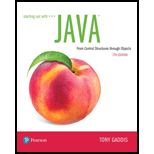
Concept explainers
Wi-Fi Diagnostic Tree
Figure 3-23 shows a simplified flowchart for troubleshooting a bad Wi-Fi connection. Use the flowchart to create a
Reboot the computer and try to connect.
Did that fix the problem? no [Enter]
Reboot the router and try to connect.
Did that fix the problem? yes [Enter]
Notice that the program ends as soon as a solution is found to the problem. Here is another example of the program’s output:
Reboot the computer and try to connect.
Did that fix the problem? no [Enter]
Reboot the router and try to connect.
Did that fix the problem? no [Enter]
Make sure the cables between the router & modem are plugged in firmly.
Did that fix the problem? no [Enter]
Move the router to a new location.
Did that fix the problem? no [Enter]
Get a new router.
Figure 3-23 Troubleshooting a bad Wi-Fi connection
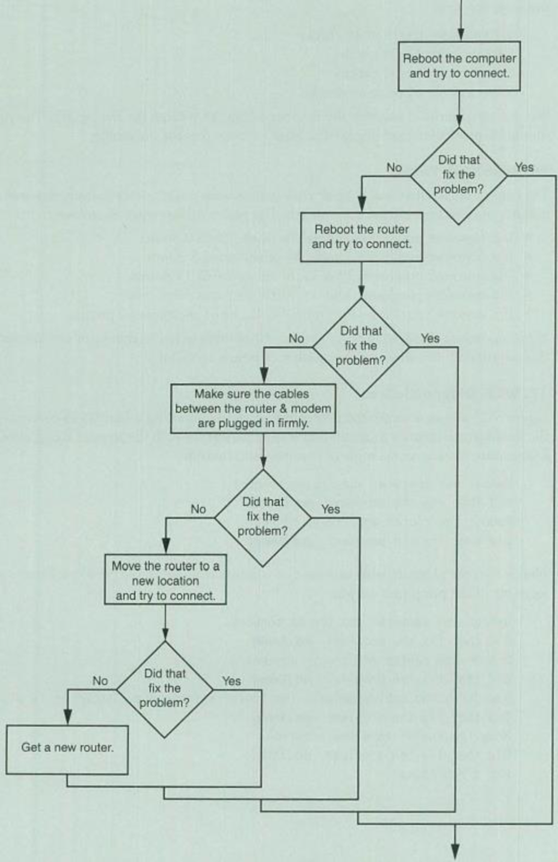
Want to see the full answer?
Check out a sample textbook solution
Chapter 3 Solutions
Starting Out with Java: From Control Structures through Objects (7th Edition) (What's New in Computer Science)
Additional Engineering Textbook Solutions
Objects First with Java: A Practical Introduction Using BlueJ (6th Edition)
Database Concepts (8th Edition)
Programming in C
Starting Out with C++: Early Objects
Computer Systems: A Programmer's Perspective (3rd Edition)
Starting Out with Programming Logic and Design (5th Edition) (What's New in Computer Science)





